Morse Code Simulator
Morse Code Simulator
This is a program to simulate using a Morse Code machine with a clean user interface! Initially created in under 2 weeks, this tool will help you learn and use Morse Code.
Too difficult? Try lowering the typing speed in the settings menu to allow typing slower for an easier introduction.
How To Use
- Push the button in small intervals (dit) and long intervals (dah) to write in Morse! You can also use Spacebar, Ctrl, and Z.
- Click on the paper to show/hide it.
- Click on the hide button to show/hide the bottom panel.
- Click on the play button to play back the morse code that's written.
- Click on the clear button to erase all written text. You can also use Backspace.
- Click the bottom panel after clearing to translate text to Morse Code!
- Click and drag the empty space between the two bottom panels to adjust the space between them (or hide one of the panels).
- Click the Morse Code text to copy to clipboard.
- Click the settings button in the top left or press ESC to bring up the settings menu
- Morse Typing Speed adjusts how quickly you need to press the button before it expects the next letter/word.
- Morse Playback Speed adjusts how quickly Morse Code is played back when hitting the play button.
- Advanced settings allows you to adjust specific timings of everything. (Whereas basic settings provide presets that set them for you)
- Pro tip: Input eight dits ( ........ ) to delete the previous word.
Having any issues? Download the executable versions below for better performance!
Known issues:
- The web version may not work on some MacOS browsers due to an issue Godot 4 issue. Unfortunately, I can't share a downloadable version on Mac because I'm not in Apple's development programme. Blame Apple...
- There's a short delay when setting the audio tone. This is due to technical stuff (you have to go through the 0.4 second buffer to hear the changes).
- There may still be some audio popping in the web version on lower-end systems. Try the desktop versions for less audio issues.
Loved the project? Consider buying me a cup of Kofi!
| Status | Released |
| Category | Tool |
| Platforms | HTML5, Windows, Linux |
| Rating | Rated 4.9 out of 5 stars (18 total ratings) |
| Author | popcar2 |
| Genre | Simulation |
| Made with | Godot |
| Tags | 2D, Casual, Godot, Graphical User Interface (GUI), morse-code, Singleplayer, Typing |
| Code license | MIT License |
| Average session | A few minutes |
| Inputs | Keyboard, Mouse |
| Accessibility | One button |
| Links | Source code |
Download
Download NowName your own price
Click download now to get access to the following files:
MorseCodeSimulator_v2_Linux.7z 19 MB
MorseCodeSimulator_v2_Windows.zip 11 MB
Development log
- Version 2.0 is out now!Mar 07, 2025
- Version 1.01 released!Apr 11, 2023

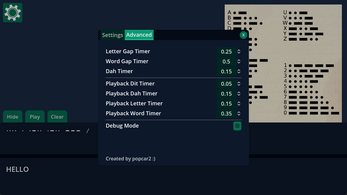
Comments
Log in with itch.io to leave a comment.
Wow, nice! Good idea! Wow! I just looked at it, and it has an incredible user interface! Thanks for making this! It looks good, and is convenient.
I see you are accepting donations. I don't think I'm able to make one, but I love the game! It's so cool! Debug mode was also really fancy.
I've been trying to make a morse code thing like this. I posted it, but the keying mechanism is different, and the UI isn't that fancy. Maybe I should make one like yours... may I use a UI like yours? I don't want to do copywright.
Thanks for the kind words!
Feel free to copy it as much as you'd like, I don't mind.
OK. By the way, what game engine did you use?
And how did you make the UI?
It was made in Godot 4. UI is also built in Godot 4.